Login | April 25, 2024
Lexis for MS Office: Legal word processing, proofreading and more
RICHARD WEINER
Technology for Lawyers
Published: November 20, 2015
I usually write about free stuff and small tech companies, but it is noteworthy when two companies of the size and reach of Microsoft and LexisNexis combine products to create a dedicated office suite designed for attorneys.
Welcome to Lexis for Microsoft Office 5.2, perhaps the only office suite whose very name requires two registered trademarks. It fully integrates the full power of the LexisNexis database with the MS Office suite, using Lexis Advance and other cool stuff. It also requires a Lexis subscription. And MS Office. But, if you have those, combining them looks like a pretty good idea.
According to LexisNexis, the latest rollout of this product integrates legal research with the drafting of legal documents in Word, offers a proofreading function, integrates with Shepard’s (which I still prefer to Westlaw, sorry), so that opposing briefs can be checked in “seconds”, offers automated tables of authorities creation, PDF-to-Word conversion, and integrates with the rest of the MS Office suite, and more.
Citations are automatically put into forms that conform with the latest edition (20th) of the Harvard Bluebook.
Users can obtain cited cases and documents without exiting Word, can analyze documents and emails in context, can hyperlink to citations in documents or Outlook, can mark sections as “incomplete” to be returned to, and have access to a full suite of editing tools.
The program’s proofreading engine comes from Microsystems’ EagleEye 3.1 technology (http://www.microsystems.com/eagleeye/), an “intuitive agreement-checking solution” which LexisNexis recently added to the product.
The addition brings three very useful functions to the suite:
Terms and Phrases allows users to quickly check for inconsistent usage of phrases or defined terms across documents; Accuracy helps practitioners identify editing mistakes such as missing parenthesis and out-of-order numbering; and Completeness gives users the option to mark an item as incomplete and generates an interactive list of all items for review.
The product also integrates with document management systems through Lexis Search Advantage, which puts your work folders in Word as you work.
All in all, a very powerful, if not inexpensive, legal research and writing tool.
A walk-through video and a free trial of this product is available here: http://www.lexisnexis.com/en-us/products/lexis-for-microsoft-office.page