Login | April 19, 2024
Google Business apps for the small law office
RICHARD WEINER
Technology for Lawyers
Published: February 5, 2016
Google has so many apps that it’s difficult to keep track of all of them. But the company does provide a low-cost ($5-10/month) service that puts everything a small office needs into one neat package.
Google Business, combined with a few extra apps, can power the small or solo law office with back-end functionality.
The Google Business app suite includes a custom, Gmail-based email address (for instance, you can create the address yourname@yourbusiness), Google Docs, Sheets, and Slides (basically their online version of Office), Google Sites (a private, secure intranet where you “create and share websites” and can track projects), and Vault (online storage).
There are some other Google apps that can expand your abilities. Many are free; some are low-cost.
Starting at $1 a month, Google Domain (in beta) will get you a web address with custom email and some management tools. The websites at Google Sites have a cumbersome, Google-based address, so this would be worth the additional cost. Google has partnered with a number of web design companies if you want to contract someone else for design.
Toya Gavin at Solo Practice University suggests a few other apps that she uses in her solo practice:
Canned Response lets you save and reuse email responses.
Rapportive collates social media information for your email contacts. So, for instance, when someone emails you, it will connect to their Facebook, Twitter, and Instagram accounts. I’ve had varied success with this app.
Uber Conference (can cost up to $10/month) is an audio teleconference app that can handle up to 10 users at a time (or 100 if you’re paying) and has recording capabilities. Has web and phone interface. For video, use in conjunction with the video conferencing in Google Hangouts (itself a pretty limited app).
Boomerang schedules messages to be sent in the future, sets reminders, and tracks messages. Everybody should have this app.
Shared Contacts can share your address book with anyone.
Mail Chimp manages your email list, particularly for newsletters and mass emailings, through Gmail.
And Google has a school to learn how to use all of this at Cloud Skills Academy (http://cloudskillsacademy.com).