Login | April 20, 2024
Electronic signing apps update
RICHARD WEINER
Technology for Lawyers
Published: May 27, 2016
If you’re not into the future, it’s coming to get you anyway. You can’t avoid it.
At some point in that future, and probably sooner rather than later, your law office will be paperless. Courts certainly want to go in that direction, if they are not already there.
Paperless offices require electronically-created documents. So does paperless court filing (coming very soon to a court near you).
And electronic documents require electronic signatures.
Here are several ways to work with that fact (and thanks for the tip to the Law Technology Today).
First of all, Adobe Acrobat XI and beyond already has built-in signature capabilities, although they may be limited in law office use. Clients have to know how to use the product, and you know how that will go.
So there are a few other products that are more user friendly (and also cost money, but whatever).
Adobe EchoSign ($10/month) walks clients through the signature process step-by-step, setting up a workflow for each document. It accommodates multiple signatories, walking the doc through each step and each signor.
DocuSign (https://www.docusign.com) includes a paperless paper trail, auditing the document as it shuffles through the process, creating a trail that could be used in a court proceeding. It is a cloud app, and can integrate with other cloud apps (like a CRM). That also means it can be managed from anywhere, on any devices or collection of devices. $10 per month for an individual; a lot more for an entire office.
RightSignature (https://rightsignature.com) completely eliminates and land-based document, creating and allowing a signature on documents completely online. Create documents or upload your own. The documents are saved in the company’s database, not yours, so this may be for the simpler forms that you may not need to keep on your servers. $11/month/user.
CudaSign for Legal (https://www.cudasign.com) integrates with other office apps, and has a real-time tracking system that lets you know when a doc has been signed, or alerts you after a specific time if it has not, among other law-necessary functions. Bills itself as the least expensive option.
All of the above offer free trials. Try them out. Even if you’re not paperless, electronic signatures streamline documents streams and considerably shorten waiting time to get docs signed and filed.