Login | April 24, 2024
How to work from home
RICHARD WEINER
Technology for Lawyers
Published: April 17, 2020
The folks at PC World have a very nice overview of how to transition from an office environment to working from home. Since I have been working from home for a couple of decades, this all makes sense to me.
First, be an actual office worker. Create an actual office space. It doesn’t have to be an entire office, but an adequate corner of a room will do—free from the kids’ toys or a blaring television set.
Next, schedule yourself as if you are going to work on a regular workday. Set your alarm for the usual time (minus the commute, I suppose). Have breakfast. Take a deep breath and then follow as close to your regular work schedule as you can.
Define or create your workspace. If at all possible, you should have a desk, a work computer like the one you have on your work desk, and a good ergonomic chair. Make sure that the computer, especially if it is a laptop, is at eye level. Monitors (and multiple monitors is always a good idea) should be at arm’s length, and knees should be level with your hips. A desk allows a full-sized mechanical keyboard, which is a good idea. Working on your couch with your laptop with the TV on will hurt both your back and your productivity.
If you are taking remote meetings, make sure that the camera background looks like an office, or take advantage of the various ways that apps like Zoom or Microsoft Teams can change or blur the backgrounds.
Know how to get a hold of your co-workers at all times. Hopefully, you’re using Slack or something like that. Always keep at least one line of communication open at all times. Keep a private Zoom chat line open to talk with a co-worker or discuss ongoing cases live. Make it like you’re still at the office. But mute your line if you’re not talking.
Let your clients know that you are still working on their cases. Stay in touch like everything is normal. Because some day, it will be again.