Login | July 14, 2025
WiFi and BYOD security issues
RICHARD WEINER
Technology for Lawyers
Published: April 11, 2014
Yep, that headline would have made no sense even three or four years ago.
But now, with the proliferation of wifi networking, and “bring your own device” portability, where firm members work on private devices at the office (or vice versa), new security issues have developed that need to be addressed by the firm now.
The first is one we’ve talked about many times—stolen laptops or other devices. A personal device glued to the firm network opens up all kinds of security problems, especially if the device automatically connects to the network with remembered passwords or in some other way.
If that device is stolen, the thief then has automatic access to the network. Probably you don’t want that.
The solution to this potential problem is kind of a pain, but it is really necessary. First, of course, each device needs to be password protected itself.
Second, every device should only be able to access the network if the password is physically typed in each individual time the network is accessed. Two problems, two solutions, when you may only think there is one problem.
Another related security problem that is not immediately obvious is wifi security altogether, both with in-home devices and devices outsiders may be bringing into the office for a conference.
Accessing the wifi in the office can, but doesn’t have to, give the user access to the entire network, which can also give the intruder access to the devices attached to the network.
The way to prevent this access is to create a series of partitions which will isolate a guest from the rest of the network. This is called “wireless isolation.”
Again, this is kind of a pain, but really necessary.
There are both hardwired and app-based ways to do this.
Most wifi software has this capability, and the two dominant companies, Linksys and Netgear, have the capability in their upper-tier routers.
Linksys Smart Wifi Routers have a function that can create a password-based guest login. There is also an app that works with the routers to accomplish the same thing.
Netgear has a software function called Wireless Isolation that you can click on on its setup page.
Stay secure!