Login | December 25, 2025
Free helpful Gmail tools
RICHARD WEINER
Technology for Lawyers
Published: August 1, 2014
This is for Gmail and Android users. I promise I’ll write about iOS next.
Some nifty things you can do with Gmail now include:
There are now two ways to encrypt Gmail without having to buy fancy encryption software. The first is SecureGmail from Streak, available in the Chrome Web Store. This only works if both sender and recipient have the Chrome browser and the program installed.
The second is a new product from Google itself, although it is still apparently in development, called End-to-End. Both encrypt email content which can only be unlocked by a password used by the recipient.
Next cool free Gmail app, which I just installed, is called Rapportive, and is also available in the Google store (or the Rapportive website). Once set up, this program can go through all of the online data available for anyone who sends you an email, and create a profile of that person by taking info from social media and other sources. You can get a photo, Facebook profile or whatever else might be out there, sitting on the side of the email. It also has other built-in functions, including a list of emails sent from that person,, which can be very helpful. Works in Chrome and Firefox, and apparently is currently only available for Gmail.
Next up—Google recently added a “send photo” button on the bottom of the composition page for email. This button searches for photos on your computer, and also for photos uploaded onto your Google+ account. So—make a Google+ account. Take photos on your phone or tab. Follow the instructions to automatically upload photos to that account from your device. Now you can email photos you took from the device without going through any other steps. Just did it myself.
Schedule an email for later with the Boomerang app. Schedule an email to go out at any time (say, as a reminder for an appointment next month). Boomerang also has a function that lets you know if a recipient hasn’t responded to an email within a set time. Free for up to 10 emails a month; $15 per user per month for unlimited use.