Login | February 23, 2026
Scrubbing metadata
RICHARD WEINER
Technology for Lawyers
Published: November 7, 2014
Some previous columns have gone over the uses and dangers of metadata—the hidden information contained in documents (mostly in Word and Word Perfect) that describes the process by which any individual document has been constructed over time. It is the program memory of document construction.
Smart devices also have metadata.
So do emails, which can also be a real danger, and one that most people probably don’t think about.
Various writers have opined that virtually every lawyer who has transmitted a document via email has also sent metadata inadvertently. This can open up issues of client confidentiality on many fronts. Metadata in a document can reveal client settlement intentions. It can reveal deleted information. It can reveal the source of language, like if a form is being used. In email, it can reveal who is, or has been, on the recipient list of an email chain.
Much of this can only be uncovered using computer forensic software, although a lot of it gets revealed by technical errors, as well.
There are no rules against searching for metadata in received documents.
Ohio has not specifically adopted an ethics rule governing the inadvertent receipt of metadata. Under the ABA’s Model Rule of Professional Conduct 4.4(b), the recipient lawyer of inadvertent data is only under the obligation to inform opposing counsel of said receipt. There is no obligation to destroy the metadata, or pretend it didn’t happen, and there is no mention of a ban on searching for metadata in received documents.
So, it is clearly incumbent on the document generator to clear all documents of metadata.
How?
Well, here are some tips.
Your default position on all documents should be to use a metadata scrubber. Some of these include Metadata Assistant, Out-of-Sight, iScrub, Workshare Protect and ezClean.
Always convert all documents to a “locked” PDF format before any file is sent out. Check Acrobat’s Security Options settings to add metadata restrictions.
Word also comes with the ability to scrub metadata. For instance, always switch off the “fast save” functions of all MS Office products. Also check out the security tab in Word to switch off some metadata functions.
Whatever you do, client security will be compromised if you don’t relate directly with document, smartphone and email metadata security.