Login | April 26, 2024
Onsite data stored with cloud flexibility
RICHARD WEINER
Technology for Lawyers
Published: December 5, 2014
Let’s face it—the “cloud” is not secure. But cloud data storage offers a number of features, including access from anywhere, unlimited storage, etc., that makes offsite data storage very convenient.
Wouldn’t it be nice if you could have something with the convenience of cloud storage and the security of onsite storage? And somehow control the servers and data, and access and share the data from anywhere?
There are actually a number of those solutions, depending on your needs.
Large firms with money can invest in creating their own “cloud,” by buying and using the same kind of servers that services like Dropbox use. A server is just a set of hard drives, many of which are set up to mirror each other to decrease the likelihood of data loss. This is just sort of the old, original mainframe idea, but cut down to manageable size. Servers can be configured to do anything, including host programs and remote file access.
If you run Office 365, Western Digital Technologies servers can create a hybrid access to the servers which works both onsite and with Office 365 offsite.
Smaller offices can use network-attached servers (NAS). Several of these products include Western Digital’s My Cloud, Seagate’s Central, and Lacie’s Cloudbox.
NAS drives come in all shapes and sizes. Some of them run mirror drives. Most of them can store 1-2 TB of data.
The data on an NAS server acts like the data in cloud storage. It can be remotely accessed, documents can be accessed by teams, it can be password-protected, etc. The real strength is that, since you physically possess the server, it can be disconnected from the Internet at any time, and can be transported where needed. Pretty cheap, too. One TB is around $150, generally.
Another storage option is something relatively new—a wrieless hard drive that charges via a USB cord, and which receives and transmits data through a wifi connection.
Of course, you need to take all of the usual wifi precautions (see any number of these past columns). Wifi hard drives are manufactured by the usual suspects (Seagate, Lucie, etc.), and Apple has one out, as well.