Login | April 26, 2024
You already have the most powerful app
RICHARD WEINER
Technology for Lawyers
Published: July 24, 2015
I spend a lot of column space writing about the latest and greatest new (or updated) apps that make your workplace or personal life flow in better ways.
But you really already have a built-in function on your desktop and your phone that can fill in for many more complex and expensive applications.
The app? Why, the Google search bar (and other related functions) can supply easy-to-use, easy-to-access functions that we all use in daily life, available on every every device, mobile or stationary.
Here is a less-than-exhaustive list of Google search bar functions.
Most uses of Google are to search for a web page. But you can also use it to search inside of web pages. Choose a web page, and type (without the quotes): “site: name of website search-term.”
So if you want to find articles in this newspaper written by me, you could type “site: akronlegalnews.com Weiner,” and you will get a searchable database of my articles that were published in the ALN. You can do this with any website.
Next—there are many built-in functions that obviate separate apps in the search bar. Type in any mathematical question (like 4.5X5, or anything at all, and the answer comes up, with a calculator. Or you can just type in the word “calculator.”
Type in “define” with any word, and the definition of the target word comes up. Use the word “thesaurus” and the parallel words come up in the results.
Google has a pretty simple Boolean function to limit search results, but one of the most interesting ones, to me, is the “minus” function. Add the minus (-) symbol in the search window before a word, and the search will take place leaving that word out of the result (“superbowl champions –patriots”).
There is a built-in, very powerful timer. Type in the word “timer” and up it comes. Or “timer 12 hours and 40 minutes.” It is a sound alarm, so your sound has to be on. This is also cross-device.
Conversion: convert time zones by typing “convert (time in time zone) to (time zone). Convert currencies by typing “convert (amount in one currency) to (other currency).
And there is lots, lots more. You could Google it.