Login | April 26, 2024
The power of Google Maps
RICHARD WEINER
Technology for Lawyers
Published: August 21, 2015
Question: Standalone GPS system, in-dash car system or your smartphone’s Google maps app?
Answer No. 1: The next generation of automobiles will integrate your Android or iPhone into your car’s communication system. Buick’s doing it next year.
Answer No. 2: Google Maps is probably the only––and the most powerful–– map app you will need, either in Android or iOS.
So here are a couple of tips on using this very powerful app.
First, use voice commands. You can navigate, find restaurants, check traffic, weather, etc. through “OK Google.”
Or not, but it is recommended.
You can save a map of any area that you are going to for 30 days. So, for instance, if you’re going to Vermont, where we don’t get cell service, save a Vermont map. There are also a couple of third-party apps to help out named Mapfactor Navigator and OSMAnd, and the app HERE is also a useful combo app.
To save a map, search for the area, tap on the answer, tap on the three-dot icon in the upper right corner, select save.
Get directions to anywhere by dropping a pin onto any part of the map—useful for places with no addresses. Just press on the screen and a pin will appear. You can then save the place by starring it after the pin drops.
Double-tap the location, or any location, to zoom in.
Setting your home and work place can be a helpful trick for getting to the office in the morning. Every morning, the map shows the current time, travel time, traffic and weather. Use voice commands in this screen to map the best route.
Different views: Swipe up with two fingers to get a 3-D view. Twist with two fingers to change the directional perspective.
Tapping the compass icon changes things, as well. Tap it once to return to your current location. Tap twice to show your current directional perspective.
Sharing: Tap the three dots to bring up the “share” function, and then share the map with someone or even email it to yourself.
More three dot functions include controlling map views, including terrain, traffic, and satellite views.
There are many more functions in Google Maps, so go ahead and Google them.