Login | April 26, 2024
The time has come for the paperless law office
RICHARD WEINER
Technology for Lawyers
Published: October 30, 2015
It’s time. It’s time to save the trees with office-wide, coordinated implementation of the paper-free law office.
New court clerk software that is being installed everywhere, including at the Ohio Supreme Court and in the federal courts, is allowing the electronic filing of court documents.
At the same time, document-sharing and project-sharing programs are eliminating the need for piles of paper to be passed around an office. OCR scanners are cheap and scanned documents are searchable. All the technology is there for the transition.
But how does one go about doing this?
The folks at Rocket Matter have put together a pretty good list of basic needs for the paperless office. Here is what you need:
Update the client file retention policies to include electronic documents and communications. Create a file structure protocol that saves files to folders and sub-folders that is consistent across the office.
A scanner with the attendant software, and a shredder, to get rid of the scanned documents. Mix the paper with cedar or juniper branches to make incense for the fire pit at your bacchanalian revels.
A paperless fax service. Faxes may be so-Twentieth Century, but online faxing is still cool. Some are free; some are not. Online fax services include HelloFax, MetroFax, eFax, GotFreeFax.com.
A legal practice management system. Rocket Matter recommends Rocket Matter. There is also MyCase, Clio, Law Ruler, AbacusLaw, Legal Files, Amicus Attorney, PracticePanther, and many more. A full suite will include time tracking and billing, full front and back office functions, document sharing, in-house social networking, idea maps, and other stuff. There are so many of these, you should really take your time and get exactly what you need.
PDF creation. This is the standard document format for most court filings, and for digital signatures. It is simply more stable and secure than other word processing formats. While the PDF format was developed by Adobe, there are other, lower cost ways of doing this, which would be a separate column.
Document storage and sharing. Numerous cloud-based programs do this. Security is obviously the issue here. Written about many times in this space.
Digital note taking platform, like Evernote, OneNote, etc.
Note on naming files, BTW: each file name should include type of document, description, date, and version. Also, encrypt all documents and emails.
Now go out there and save those trees!