Login | December 21, 2025
Yes, how you handle your email matters
RICHARD WEINER
Technology for Lawyers
Published: June 10, 2016
Email communication may be lost in the continuous shuffle of social media, e-filing and whatever else lawyers use to contact their world.
But email is still probably the primary means of communication between attorneys and clients and other attorneys.
We generally take email for granted but there are numerous missteps that attorneys can take with their email that can make any lawyer look bad. Primary among those is using a third-party email address.
Findlaw recently asked non-lawyer users of its consumer-facing website some questions about their perception of the ways in which lawyers can use email.
Over half of the respondents to that survey said that using third-party email addresses (Gmail, Hotmail, AOL, etc.) looked “unprofessional” and “would make them question the quality of the legal representation.”
The same responses held true for the trust factor, with respondents stating in an overwhelming majority that they trusted a “branded” (@lawfirm) email address to a public one.
In other words, a substantial percentage of potential clients make up their minds about a lawyer’s trustworthiness and professionalism before they ever meet based solely on an email address.
This is particularly problematic for small and solo firms as another recent survey found that nearly half of solos and more than 10 percent of small office lawyers use a public domain email address.
So if you haven’t yet, pay the money to get your own domain name and change your email address.
Of course that brings another problem—multiple email addresses.
You should really only have two email addresses—one for personal use and one for business use (unless you own multiple businesses).
If this means wiping out a couple of addresses, that is a process that will take time, but it is time that needs to be spent.
Do an email inventory and then start the slash and burn.
Besides archiving or otherwise preserving emails (which can be done in PDF format through various apps) you also want to make sure that all junk mail is eliminated from the accounts that wind up winning the day. Boring, but necessary.
The set up your labels and filters, and be in command of your email.