Login | February 14, 2026
Lawyer utilities for digital documents in the cloud
RICHARD WEINER
Technology for Lawyers
Published: September 30, 2016
If you didn’t understand the heading to this column, you can skip to next week’s. You could also try to be reborn into the 21st century.
If you did understand it, then you are working with cloud-based documents and you’ll need to check to make sure that you’re getting the most out of the process.
The ABA has come up with a very good checklist of “cloud-based utilities that every lawyer should be using.” Here is a brief overview. Each app listed has different kinds of functionality, which I don’t have the space to go into, and this list is not exhaustive.
First, OCR (optical character reader) converters. You want all scanned documents to be searchable. When a document is scanned into a PDF, that new document may or may not be searchable. There are apps that crawl documents to create searchability. Those include Symphony OCR by Trumpet Inc., contentCrawler cloud by DocsCorps and Metajure.
Next, get your electronic signature functions down. The leader in this field is DocuSign, but other apps include RightSignature, Adobe Sign and Salesforce.
Bundling tools allow various types of documents—PDFs, Word docs, JPEGs, TIFFs, emails, etc., to be bundled together into one file for ease of transfer. These programs include Bundledocs and pdfDocs Binder.
Next up are document comparison tools, used for comparing various versions of transactional documents in more sophisticated ways than a word processor or PDF creator can. These apps include compareDocs, Change-Pro TDC and Workshare 9.
Document style and macro suites are next. Make a small firm look like a large one with professional macros! These suites include tools from Infoware, PayneGroup, Levit & James, Microsystems and BEC Legal Systems (the latter highly recommended).
You’ll need metadata scrubbing tools. Take a look at BEC (again), PayneGroup and Microsystems products.
Finally, client interaction—portals and document sharing. Just sharing brings up the fairly unsecure Dropbox and Box, as well as NetDocuments. Most cloud-based, attorney-oriented CMS systems have client portals (which I’ve written about before).
The ABA’s article on this topic, including more details and all links to these products, is found here: http://www.americanbar.org/publications/gp_solo/2016/july-august/cloudbased_document_utilities_every_lawyer_should_be_using.html