Login | December 24, 2025
Clipboard managers can really help
RICHARD WEINER
Technology for Lawyers
Published: November 4, 2016
Everyone who writes documents on computing devices knows how to copy and paste. That word processing function lifts sections of text from a document, puts it onto a “clipboard,” and then copy it back to another document or another place in the same document.
But the standard clipboard is really pretty low-function. There are a number of apps that expand the capabilities of the clipboard, allowing users to, for instance, keep up to 1000 clips of text, take away formatting, and many other things.
Here are a few of these apps. Most are free or nearly free, so feel free to explore!
First up is Ditto. Lightweight, fast, and free, Ditto can sync over multiple computers. It kind of sacrifices features for ease of use, but a good place to start.
Next is ClipCube, which also doubles as a note-taking app. Also a little light on features.
ArsClip is also light, but has some extra features, like search and quick paste. Clipboard history is sorted by application, which might make for awkward searches.
ClipboardFusion has a few more features than the previous couple of apps, including a text scrubbing function that removes all formatting from copied text. Other functions enable users to preview the copied text, search for and replace text strings, sync to multiple devices (for $), play around with HTML, and other stuff.
Next up is ShapeShifter, described more as a clipboard “extender” than a manager, because it works with, rather than replaces, your device’s current clipboard function. It uses the usual “control ‘v’ and ‘c’ functions, for instance, but expands their usability.
Save.me allows easy access to and search of clipboard text, and also allows a user to organize the clipboard, which would be useful.
ClipJump has a high degree of functionality, but in a somewhat old-looking and clunky user interface. But the functionality is high. This app supports text, photos, and even files, has search and history, can be set up into channels, and more.
Last but not least is Clipboard Manager, which has a whole range of functions. It can store 10,000 entries, saves most used data, has search and filters, and etc. The grad clipboard manager app.
For iOS users, BTW, check out an app called Copied.
(Thanks to Windowsreport for the tips)