Login | January 05, 2026
You really need to be doing passwords right. Right now
RICHARD WEINER
Technology for Lawyers
Published: January 13, 2017
We’ll save the meditations on the coming, brutally invasive, surveillance state for another time. But it is definitely coming, and very, very soon. If you have any data that needs to be out of the sight of anyone else, make sure it is protected. We’re not kidding anymore.
Besides encryption and never clicking on links in email, the most important line of defense against all those characters who want your data is effective passwords.
So here are some tips, at the risk of being repetitive.
At this point, please, have a different, secure password for every single website you visit, even if you need 500 of them.
To do this right, you’ll need to be able to generate all of those passwords, and you’ll need to be able to organize them.
First, a secure password. Anyone randomly trying to get into your data will give up if the password can’t be broken in a few tries. If someone is really trying to get in, you need to make that as difficult as possible, especially from “brute force” attacks.
The rule here is: the longer the password, the better. Most experts say that the password breaking math gets really difficult after 11 digits, so make your passwords at least that long. Never use any real words, or any sequential letters or numbers, and sprinkle symbols generously throughout.
There are password generating apps, or you can spend your time making up your own.
Once you have a password, or several, you can check their strength online at several sites, including The Password meter and How Secure is my Password? Microsoft also has a site for this.
If you want, you can, and probably should, physically write down these passwords and keep them in a safe or somewhere else that no one else can access. Password managers can securely store all kinds of information, including banking and credit card info.
Another way to store passwords is a cross-platform, encrypted password manager. Some of these also can generate passwords. Most of them store passwords in an encrypted form and then use one master password, sometimes with dual authentication, to unlock.
I’m not going to recommend any password managers, but the Nov. 4, 2016 edition of PC Magazine compares about a dozen of them and gives a good overview of the topic. You can get that online and go from there.